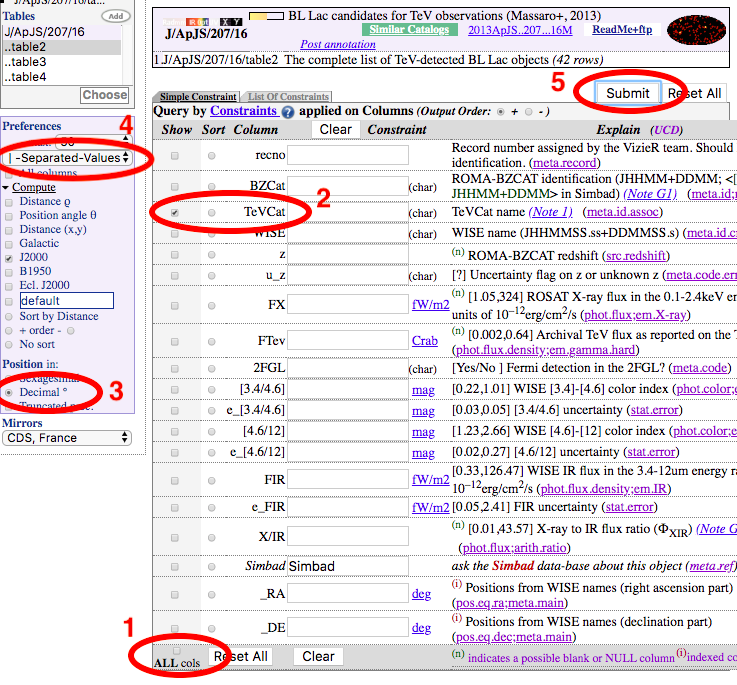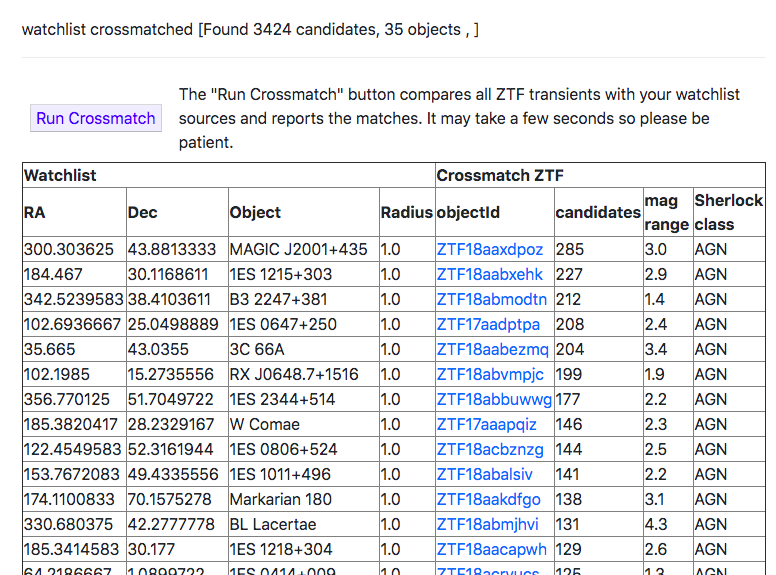Many astronomers are interested in transients that are associated with specific astronomical objects, perhaps active galaxies or star formation regions. Once you have an account on Lasair, you can create any number of watchlists, to be used in the query engine. To be specific, suppose we are interested in the 42 objects in the catalogue BL Lac candidates for TeV observations (Massaro+, 2013), that can be found in the Vizier library of catalogues.
How to use the Vizier interface to get suitable data to upload.
The data pasted into the form interface.
Successful creation of watchlist. There were some lines without data, but look for where it says “Watchlist created successfully”. You can now find it in the list of “My Watchlists”.
Click on any of your watchlists, and look for the button “Run Crossmatch”. This finds all the transients that are within the radius of any of the sources of the watchlist.