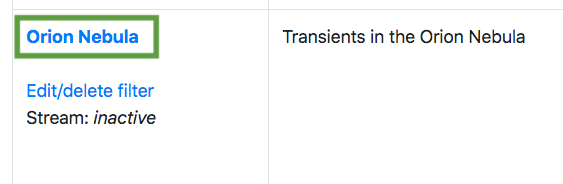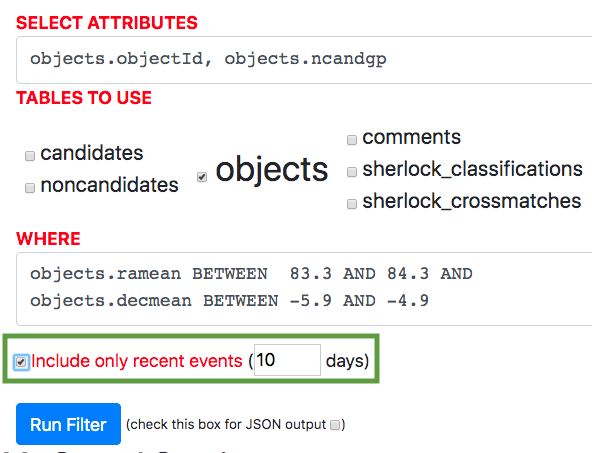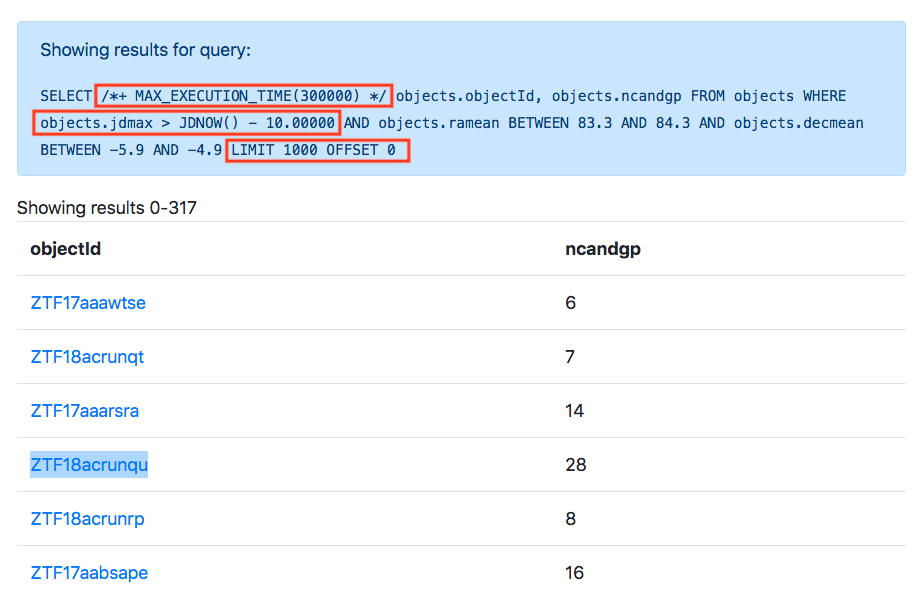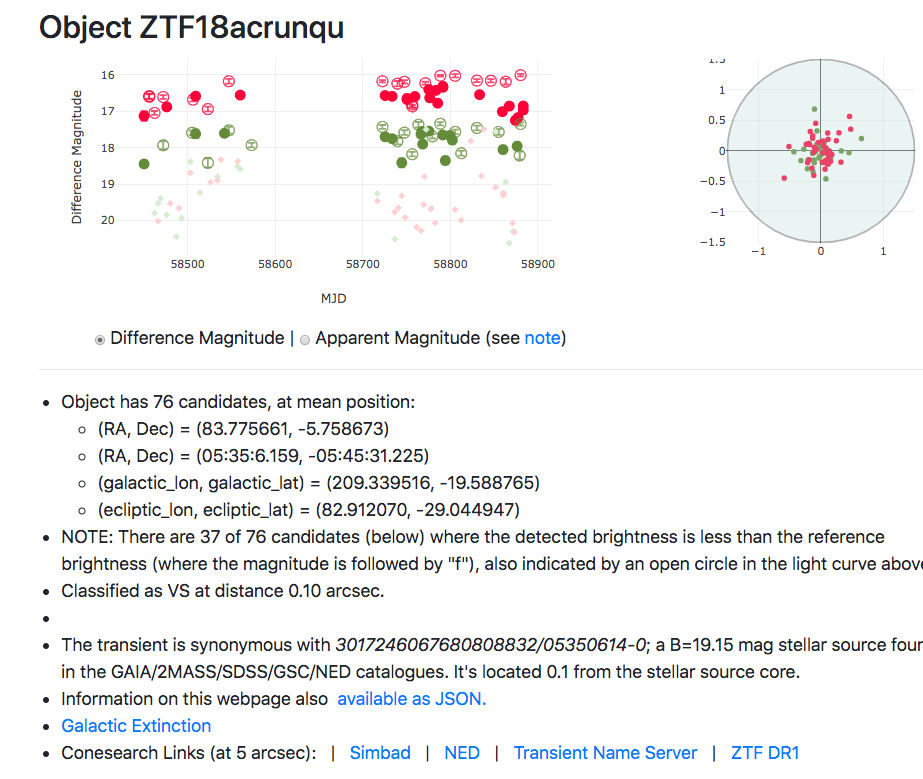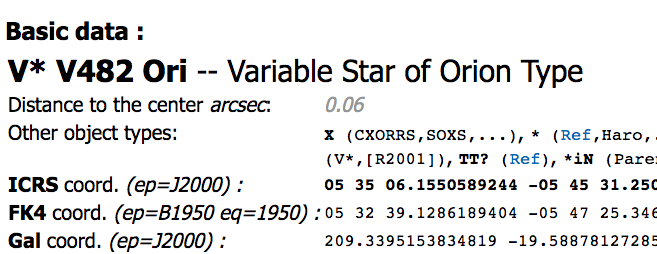...
Then click “Create query”.
Now we can run the query. Go to the page /objlist and find your saved query, then click on its name (green box). The form fields above are now filled in with the details
In addition to the saved query, we can add an additional constraint (green box), where we restrict to objects that have had a detection in the last 10 days. Now click “Run filter”.
The results appear, as a table with the columns as specified in the “select attributes” part of the query. The actual SQL that runs against the database is shown. You can see (red boxes) an execution time limit of 300 seconds, the “recent” events constraint written as objects.jdmax > JDNOW() - 10.00000, and a limit of 1000 results. If more, there will be a link to the next page of results. Notice that the objectId is a link. Now click on one of them.
This is the information page for a Lasair object. You can see the light curve (top left) and sky locations for the candidates. There is a wealth of information (see this page). In particular, you can click on the “Simbad” link, which fetches information about this source.
The Simbad database tells us that the star we selected is a Variable Star of Orion type.